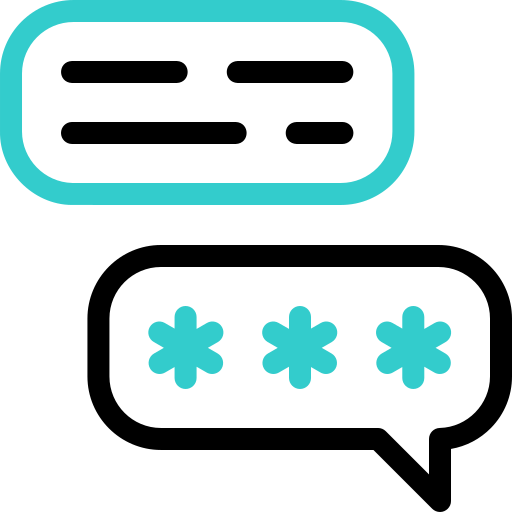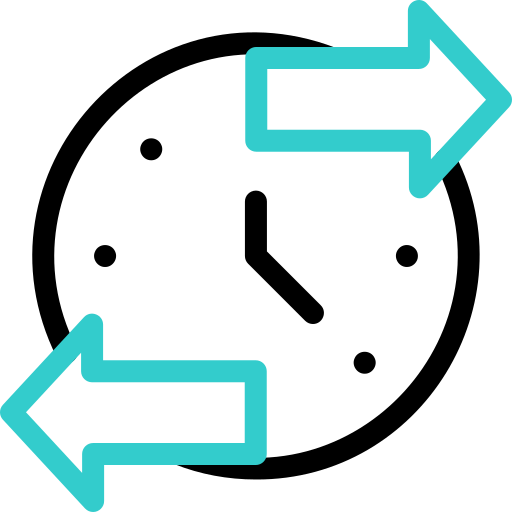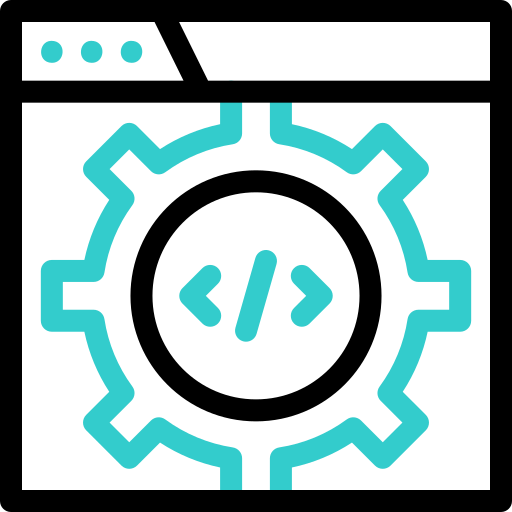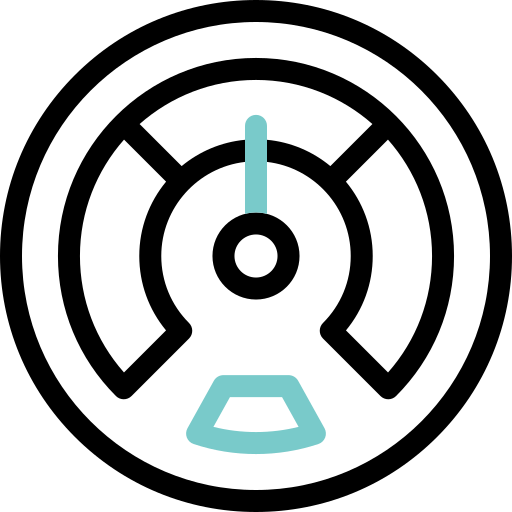When users neglect to log out of applications they’re not actively using, other users cannot access the blocked licenses. License Harvesting detects and automatically releases idle licenses so they’re available for active users, cutting down on underutilized licenses and associated costs. You have complete flexibility in how you manage each application: If an application is in high demand, you can immediately release its idle licenses; if the application is less critical, you can send an alert to the end-user, giving them a chance to shut down the application themselves.
Check out this License Harvesting video to see how you can start automating license sharing and significantly cut your license costs.