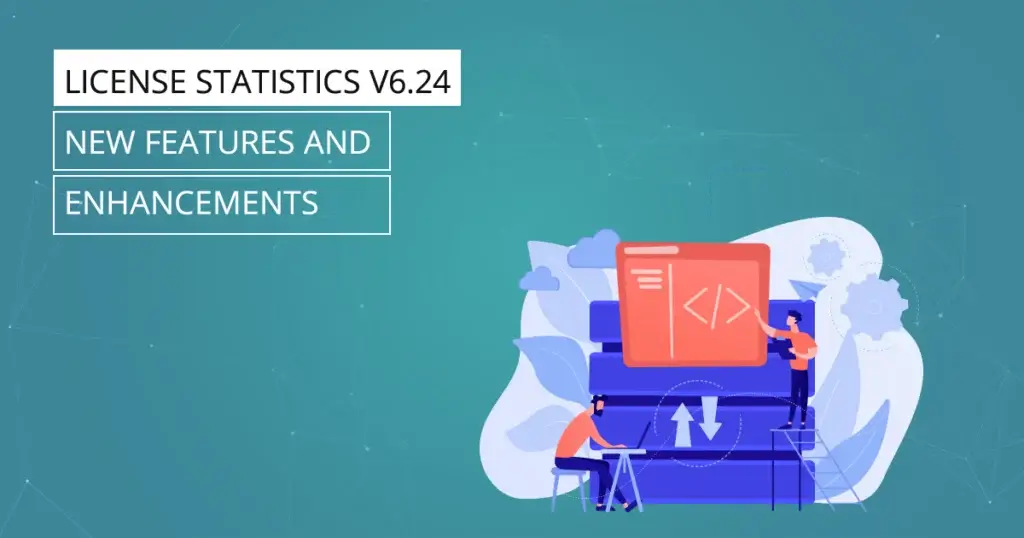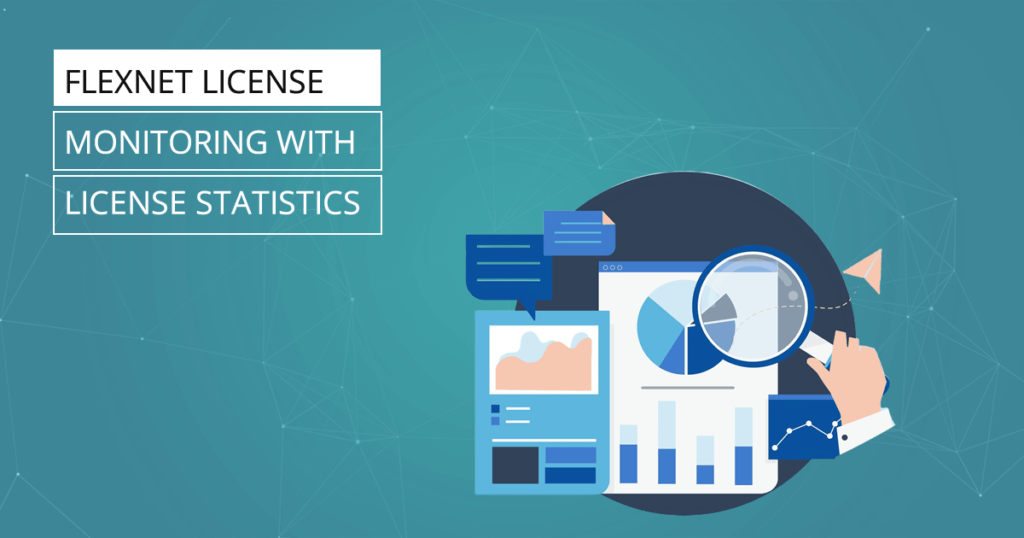Can the year be coming to a close so soon, when it seems it just began? They say time flies when you’re having fun, and we’ve certainly enjoyed working together with you, our customers, to improve our license management solutions in impactful ways. Thank you for your invaluable input about what’s important to you, helping us to make our products the best they can be. It’s why we do what we do—to make your life a little easier and help your own business to be more profitable and successful.
In this article, we invite you to reminisce with us about some of the most important improvements we’ve made over the past year for both License Statistics and LM-X License Manager.
License Statistics delivers the best in license management solutions
Our License Statistics team is feeling festive, celebrating how much we’ve achieved over the past year. Whether you’re a department manager optimizing your software budget, part of a team whose productivity relies on consistent availability of critical licenses, or an IT lead trying to juggle a myriad of license server administration needs, we’ve got a gift just for you in the bag of goodies we added to License Statistics during 2024.
Reports that give you the insights you need
We’ve boosted our reporting capabilities to a new level, with additional metrics and improved clarity that give you the insights you need to understand your company’s license trends and make the best-informed decisions when it comes to determining purchasing budgets.
New columns for percentage of licenses used and duration of usage
Reports now separate metrics for percentage of usage from number of licenses used and include new columns that indicate the duration of usage.
Percentage of usage
In previous versions of License Statistics, percentage of usage was reported as part of the indicator for the number of licenses used: Min (%), Max (%), Avg (%). Separating the percentage of usage into dedicated columns allows you to sort and filter data according to this metric, helping you dig deeper into the specifics about your license utilization.
Duration of usage
New “Duration (%)” and “Total Duration” columns have been introduced to reports as applicable.
- Duration Used (%) indicates how long the licenses are in use, divided by the total time the server is monitored
- Total Duration multiples the number of licenses by the total time that elapsed when the server was monitored, revealing the maximum length of time that all licenses could have been used
By reviewing license utilization together with time utilization (duration), you can better determine whether your licenses are adequate for serving your users’ needs. For example, high license utilization along with high time utilization is a strong indicator that license usage is critical and more licenses may be needed to ensure users aren’t denied license usage.
Improvements to report columns
Many enhancements have been made to improve the consistency, readability and usability of report columns, including:
- New multicolumn layout for all numeric columns
- New Host multicolumn layout for all reports with host columns
- Missing columns added to reports for consistency
- Columns renamed for consistency and clarity
- Improved progress bar for percentage columns in grids
- Improved formatting of grids by right-aligning numbers for all numeric grid columns
Administrative tasks made easier
This past year, we paid attention to making License Statistics administration quicker and easier, with new account permissions management, host management, and more.
Account permissions management
With new account permissions management capabilities, License Statistics administrators can now create custom roles in addition to Administrator and User roles. These roles can be used to set permissions that allow or forbid access to both license servers and reports per License Statistics user account.
Host management
Duplicate hosts may occur in cases where the license server doesn’t report complete host identification, resulting in a one-to-one match of a single known hostname and a single unknown hostname that have the same IP address. Our new host management capabilities help you avoid duplicate hosts in License Statistics reports.
- Host detail resolution enables you to find missing host identification details during remote querying or log file importing using lookup options. The enabled lookup options are executed automatically during remote querying of license servers or log file importing when a hostname or IP address is missing. The hostname(s) and/or IP address(es) that are found will then be used for future processing and report generation, thereby limiting the risk of duplicated hosts.
- If duplicate hosts do occur, you can now merge duplicate hosts.
Simplified license activation for hosts without internet connection
In past License Statistics versions, license activation could not be performed directly from the License Statistics UI when there was no internet connection on the License Statistics host. In such cases, activating a license required using License Activation Center (LAC) tools (License Activator or lacutil) on a different machine.
Now, you can activate the license directly within the License Statistics UI, using a browser that has an internet connection (for example, a private laptop). You simply enter the activation key in the Management tab’s License Activation field (if not already filled in), and click Activate.
Cache status reporting
Data cache preparation is a fully automated, background process that allows historical reports to be generated more quickly, rather than calculating the reports on demand. However, cache preparation may occasionally fail due to inconsistent data in older databases. You can now see the cache preparation status, both in reports that use cached data and from a new Cache tab that’s been added to the Administration: License Servers page.
A Cache Status grid in the Cache tab includes both hourly and daily cache status information, and the last-cached hour/day and progress are color-coded for quick detection of any cache preparation issues. The Cache tab also includes the ability to perform cache invalidation, which may help with cases where the cache preparation was unsuccessful and you’re instructed to clear the cache by X-Formation Support.
Bulk license server enabling/disabling
We’ve added the ability to enable/disable multiple license servers at once from the License Servers grid in the Administration: License Servers page.
License Statistics Agent enhancements
For those who make use of License Statistics Agents, you’ll find that assigning Agents to groups is a breeze with our new auto-assign filtering, which lets you assign Agents to groups according to a specified hostname or subnet mask.
We’ve also improved and extended upon Agent notifications, including:
- Online/Offline status is now visible for unsupported versions
- When an Agent is too new or too old, rather than showing the status as “Update Required” in the End User Agents grid, we now show the actual Online/Offline/Updating status, which is more useful
- A warning now displays when Harvesting is disabled due to licensing limits
New and improved license manager support
Always striving to keep in step with advancing technologies, we’ve added to and improved on our license manager support:
- Added support for log file import for Managed Dassault Systemes License Server (Managed DSLS)
- Added support for legacy Green Hills Software license manager
- Added ability to import XML files to Sentinel RMS license manager
- Added new vendor aliases to CodeMeter
LM-X License Manager increases support and performance
Our LM-X team has also been working hard over the past year, ensuring stability and boosting performance, as well as achieving the major goal of adding complete support for ARM. Find out more about what we accomplished during 2024 with LM-X License Manager, below.
Added support for Windows ARM64 and Linux ARM32
LM-X License Manager now supports Windows ARM64 and Linux ARM32 in addition to Linux ARM64, ensuring that you can fully leverage all the advantages of ARM-based systems. With support for Windows ARM64, LM-X License Manager can be seamlessly integrated into ARM-based environments, providing a consistent licensing experience across platforms, improving performance and efficiency, and helping you to stay ahead of technological trends.
Improved performance
Always endeavoring to improve LM-X performance, over the past year we:
- Improved secure store performance by up to five times
- Improved network optimization by reusing buffers
- Improved efficiency, reliability, and speed of server discovery process
Refined and extended logging and messaging
We’ve made several improvements to LM-X logging and messaging, including:
- Refined logging for pre-login removal of inactive users on the license server
- Additional logging for asynchronous handlers in license server
- Improved the error message that appears if the user does not exist when removing a client using LicserverClient
- Improved the xmllicgen error message that appears if one or more NTP servers are unavailable
- Improved error messages in the SDK installer
Other improvements
In addition to the enhancements described above, we’ve expanded and improved on LM-X by:
- Creating a new vendor tool to clean the client’s borrow store
- Adding a new administrative API function for removing clients from the server
- Adding support for AWS EC2 authentication tokens
- Enhancing the detection capabilities for the VMware environment
- Preventing running multiple license servers on the same port in Windows
- Improving token loop detection by performing it only once during license server startup
- Removing inconsistencies from the REMOVE_USER command
- Adding the ability to open Windows firewall for LM-X in the installer
Looking forward to another year with you
Even as we look back on our accomplishments over the past year, we find ourselves eagerly looking forward to what we have yet to accomplish in the coming year. With your continued feedback on how we can make our software solutions better for accomplishing your goals, we are already setting new goals for ourselves and looking forward to exceeding your expectations in 2025!
From the entire X-Formation team, may you have a safe and wondrous holiday season, and a Happy New Year!
Henrik Goldman
X-Formation Founder and CEO