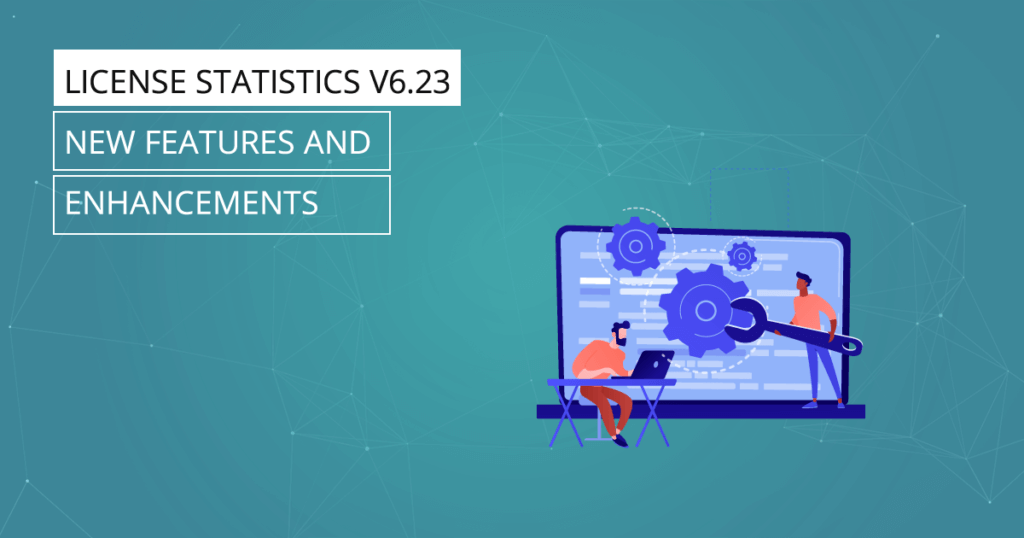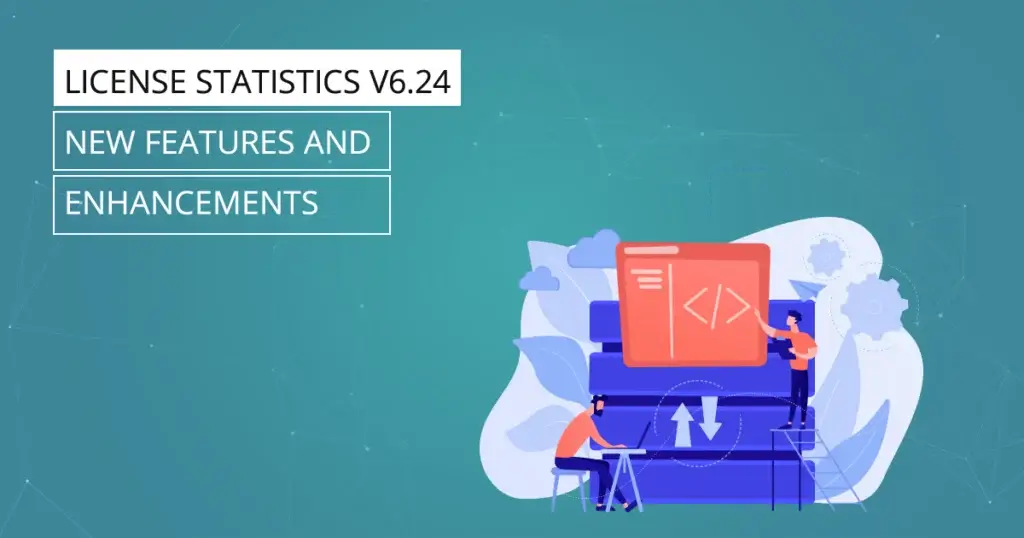With License Statistics version 6.23, we’ve introduced new and improved report grid columns, bulk license server enabling/disabling, and many other new features and enhancements that improve upon the usability and consistency of License Statistics. Read on to find out more about what’s new in License Statistics v6.23.
Additional columns added to reports
In this release, we’ve added new columns to reports, including separating percentage of usage from number of licenses used and columns that indicate the duration of usage.
Percentage of usage
In previous versions, percentage of usage was given as part of the indicator for the number of licenses used: Min (%), Max (%), Avg (%). Separating the percentage of usage into dedicated columns allows you to sort and filter data according to this metric, helping you dig deeper into the specifics about your license utilization.
Duration of usage
New “Duration (%)” and “Total Duration” columns have been introduced to reports as applicable. Other time-related columns such as “Time Used” and “Time Borrowed” have also been renamed to “Duration” for consistency and clarity. All Duration columns have a consistent, simplified format showing days, hours and minutes of duration.
- Duration Used (%) indicates how long the licenses are in use, divided by the total time the server is monitored
- Total Duration multiples the number of licenses by the total time that elapsed when the server was monitored, revealing the maximum length of time that all licenses could have been used
By reviewing license utilization together with time utilization (duration), you can better determine whether your licenses are adequate for serving your users needs.
| When license utilization (Used Max %) is: | And time utilization (Used Duration %) is: | This indicates: |
|---|---|---|
| High | High | The license is very important, because many users are using the licenses for a long period of time. In such cases, the license likely should never be denied due to its critical nature, particularly if utilization is near 100%, so more licenses should probably be purchased. |
| High | Low | Although there are some periods of high license consumption, the lower duration indicates that, during regular usage, there are enough licenses to adequately serve users. This scenario indicates that there are likely an optimal number of licenses; however, if licenses are being denied during peak usage times, you may want to consider additional license purchases. |
| Low | Low | License utilization is low overall. In this case, duration of usage is not as important as an individual indicator; however, with both the number of licenses and the duration of usage clearly low, you may consider reducing the number of licenses to optimize costs. |
Improvements to report columns
Many enhancements have been made to improve the consistency, readability and usability of report columns, including:
- New multicolumn layout for all numeric columns
- New Host multicolumn layout for all reports with host columns
- Missing columns added to reports for consistency
- Columns renamed for consistency and clarity
- Improved progress bar for percentage columns in grids
- Improved formatting of grids by right-aligning numbers for all numeric grid columns
Bulk license server enabling/disabling
This release adds the ability to enable/disable multiple license servers at once from the License Servers grid in the Administration: License Servers page.
Cache status reporting
Data cache preparation is a fully automated, background process that allows historical reports to be generated more quickly, rather than calculating the reports on demand. However, cache preparation may occasionally fail due to inconsistent data in older databases. With this release, we’ve introduced the ability to see the cache preparation status, both in reports that use cached data and from a new Cache tab that’s been added to the Administration: License Servers page.
A Cache Status grid in the Cache tab includes both hourly and daily cache status information, and the last-cached hour/day and progress are color-coded for quick detection of any cache preparation issues. The Cache tab also includes the ability to perform cache invalidation, which may help with cases where the cache preparation was unsuccessful and you’re instructed to clear the cache by X-Formation Support.
Extended notifications for Agents
We’ve improved and extended upon Agent notifications in this release, including:
- Online/Offline status is now visible for unsupported versions
- When an Agent is too new or too old, rather than showing the status as “Update Required” in the End User Agents grid, we now show the actual Online/Offline/Updating status, which is more useful
- A warning now displays when Harvesting is disabled due to licensing limits
Other new features and enhancements
In addition to the features and enhancements detailed above, improvements offered in this release also include:
- Updated Java to v21.0.4
- Extended the Custom Application Event report to show events for all applications at once
- Improved the License Servers grid in the Administration: License Servers page by marking the “Redundant” column as “N/A” when the license server doesn’t support HAL
For a complete list of enhancements and fixes, see License Statistics v6.23 Release Notes.
With the improvements made in License Statistics v6.23, we hope we’ve made your license management even more efficient and effective. As always, we appreciate your feedback, so please let us know what you think of the License Statistics v6.23 new features and enhancements, and don’t hesitate to contact support@x-formation.com with any questions. We look forward to hearing from you!