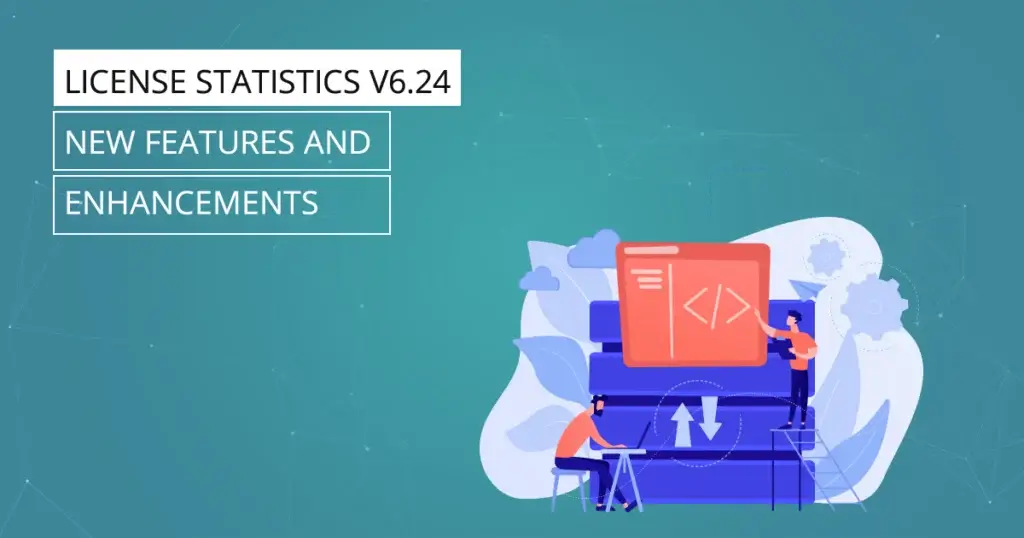With License Statistics version 6.20, we’ve introduced new features and enhancements that improve usability, performance and stability. Read on to find out more about what’s new in License Statistics v6.20.
New “Dry Run” License Harvesting release method
If you’ve been using–or thinking about using–License Harvesting to track and cut down on idle end-user applications, but are concerned about disrupting your end users’ work, you’ll be interested in our new “Dry Run” release method. The Dry Run method is the least aggressive release method, particularly useful for testing how License Harvesting works with specific applications without taking action to close those applications.
The Dry Run method gathers information about application usage, and optionally issues an alert to inform end-users that their application is idle and recommend that they close it. The alert gives the end user complete control over whether to close the idle application. The user can choose to simply dismiss the message and leave the application open, or the user can close the application, as best suits their current situation.
If you just want to gather information about idle licenses, the Dry Run method lets you choose not to alert the user at all. The Dry Run method will continue to detect and log all application events, ensuring that the administrator has a history of the license usage, but won’t disrupt the end users of the monitored applications.
New auto-update capabilities for License Statistics Agent
This release makes managing License Statistics Agents even easier with the introduction of automatic updates. Simply toggle on the Auto Update option available from License Statistics’ End User Agents page, and License Statistics will schedule updating Agents (version 6.20 or newer) as a newer version becomes available.
You can also schedule updates for individual Agents manually. License Statistics informs you when a newer Agent version is available, and lets you schedule the update procedure with a single click. The request to update the Agent will be made on the next connection. The Agent will download the newer installer from the local License Statistics server (not from any external source or the internet), run the installer, update itself, and reconnect to License Statistics. The Agent informs you of the Update progress using an indicator in the End User Agents table.
(Note that the number of agents that License Statistics schedules to update at the same time is limited to 20 to avoid doing mass updates for setups that have a large number of Agents.)
Improved notifications and other user interface communications
With this release, we’ve made several improvements to the License Statistics user interface, including changes to the way that last update time is reported in grids. Now, last update time color indicators use query intervals elapsed rather than time elapsed, so it’s easier to understand when the last successful query was made.
License Statistics v6.20 also includes improvements to notifications and other communications, such as:
- improved end-user notifications that display a Custom Application’s name instead of the executable name for Custom Applications
- a new notification for mismatched operating system requirements
- a more detailed message in the alert that displays when access to grid data is forbidden
- more concise log information for “Unauthorized 401” errors
Fixes to prior versions of License Statistics
In addition to the new features and enhancements described above, this release fixes over a dozen issues that existed in previous versions of License Statistics. These fixes result in overall increased stability and improved performance across many areas of License Statistics, including the user interface, License Statistics Agent, license managers, the API, and the system architecture.
With these most recent improvements, we hope that License Statistics 6.20 will be even better at fulfilling your license management needs. As always, we appreciate your feedback, so please let us know what you think of the License Statistics v6.20 new features and enhancements, and don’t hesitate to contact support@x-formation.com with any questions. We look forward to hearing from you!