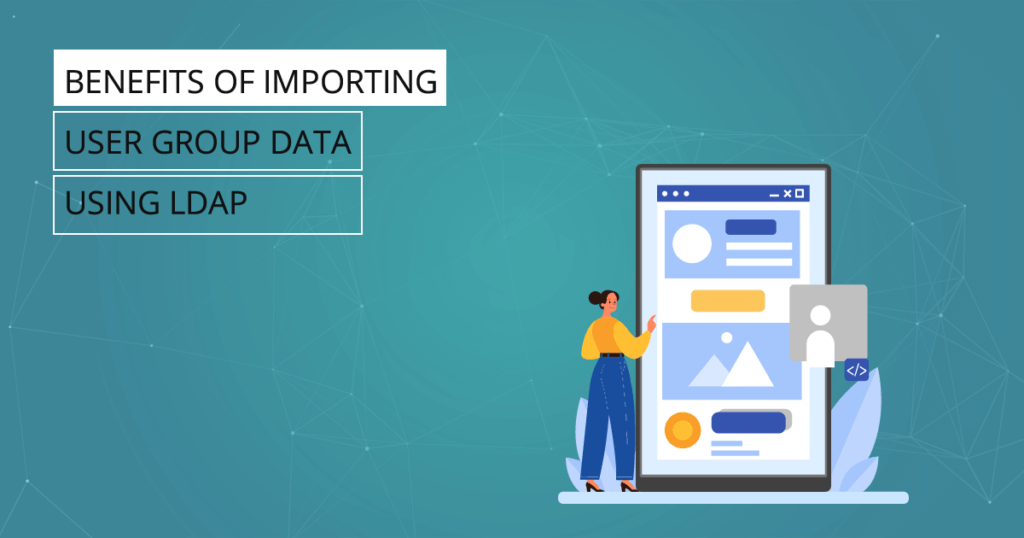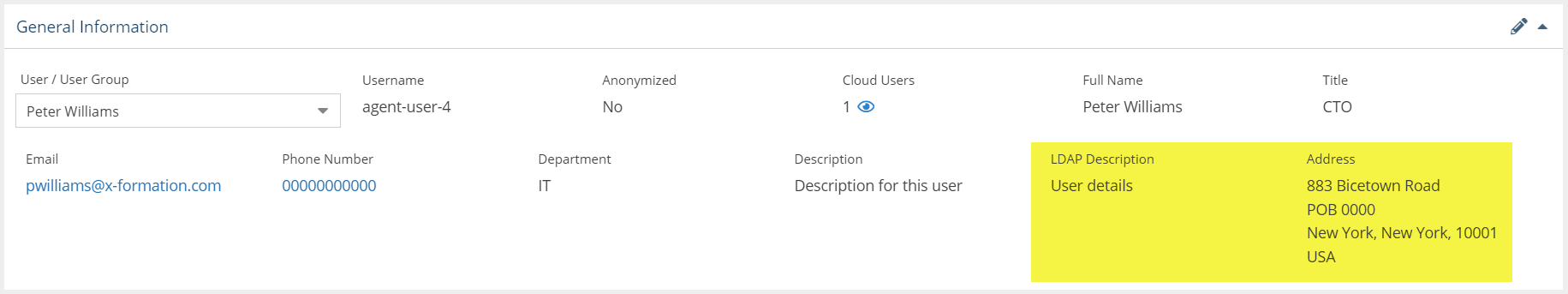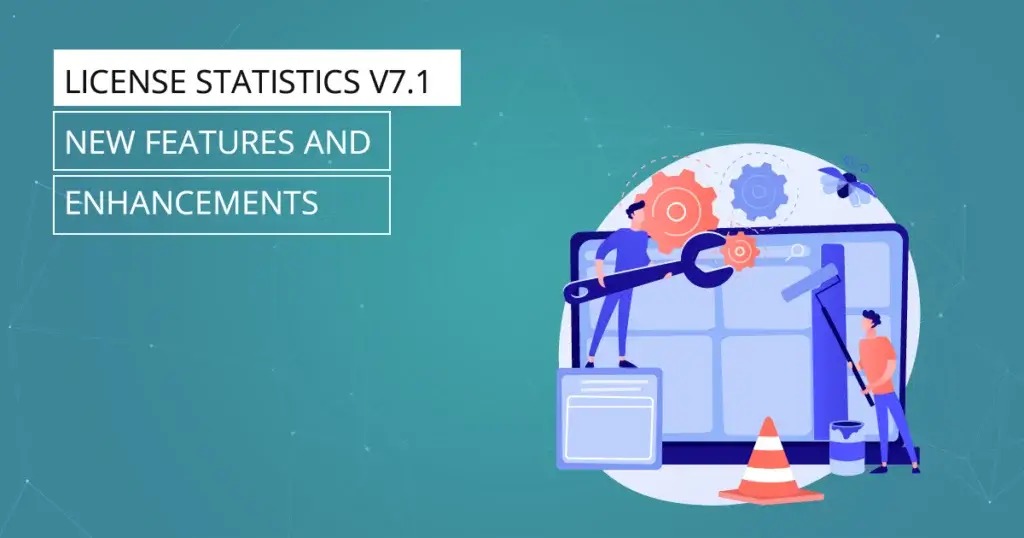LDAP (Lightweight Directory Access Protocol) is widely used by today’s businesses to manage, organize, authenticate and secure users’ sensitive information, such as usernames and passwords, addresses, telephone numbers, and other organizational data. License Statistics lets you connect to your LDAP server to import user accounts and groups from one or more user directories.
Why import LDAP user groups?
Importing your LDAP user groups into License Statistics offers significant benefits:
Time savings
Importing your LDAP user groups into License Statistics eliminates the need to create user groups in License Statistics manually, which can be time consuming if you have a large number of users.
Simplified management
Importing your LDAP user groups gives you one centralized place to manage your groups. License Statistics refreshes user group data regularly, so you’ll automatically see changes made in your user directory (new users, updated addresses, etc.) reflected in License Statistics reports.
Enhanced License Statistics report details
When you import user data from LDAP, the user information will be included in the General Information panels of License Statistics reports. By using group importing, you can also see usage per User Group on the reports, which enables tracking usage by (for example) specific departments, when that information is included in the User Group data.
You can also hover over usernames in License Statistics grids (such as in Users – History – Usage and Features – Realtime – Usage pages) to see LDAP user details, giving you more information about the users included in your usage statistics.
License Statistics makes LDAP data importation easy
License Statistics makes importing your LDAP data both flexible and simple:
Filters let you import only the user groups you want to track
When importing user groups, you can specify any valid LDAP filter, making it simple to choose which groups and users to import.
Templates provide quick and easy configuration
License Statistics makes configuring your LDAP importation quick and easy with pre-defined templates:
- Active Directory template for Microsoft Active Directory
- LDAP template for:
- OpenLDAP
- Apache DS
- General DS
- Sun DS
- LDAP with POSIX template for:
- OpenLDAP with POSIX
- Apple Open Directory
- Fedora DS
- Generic POSIX
Your configuration can even be customized to suit your needs.
Give LDAP importation a try!
We encourage you to begin realizing the benefits of importing your LDAP user groups into License Statistics today! You can find out all you need to know about how to import your LDAP data into License Statistics in our Online Help topic, LDAP Configuration.
As always, if you have any questions, comments, or suggestions, please don’t hesitate to contact us. We’d love to hear from you!