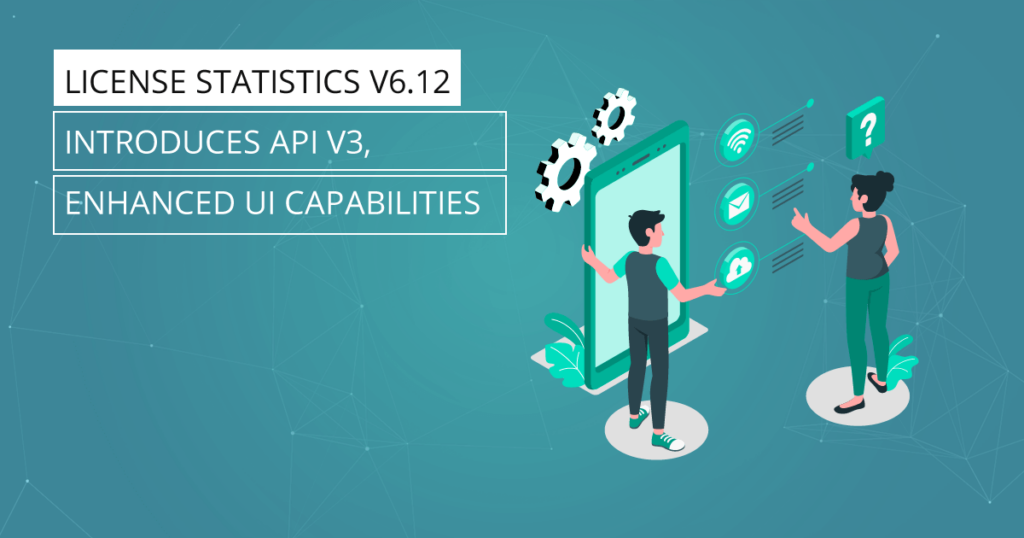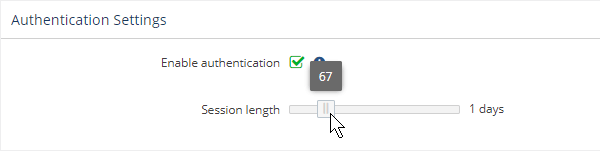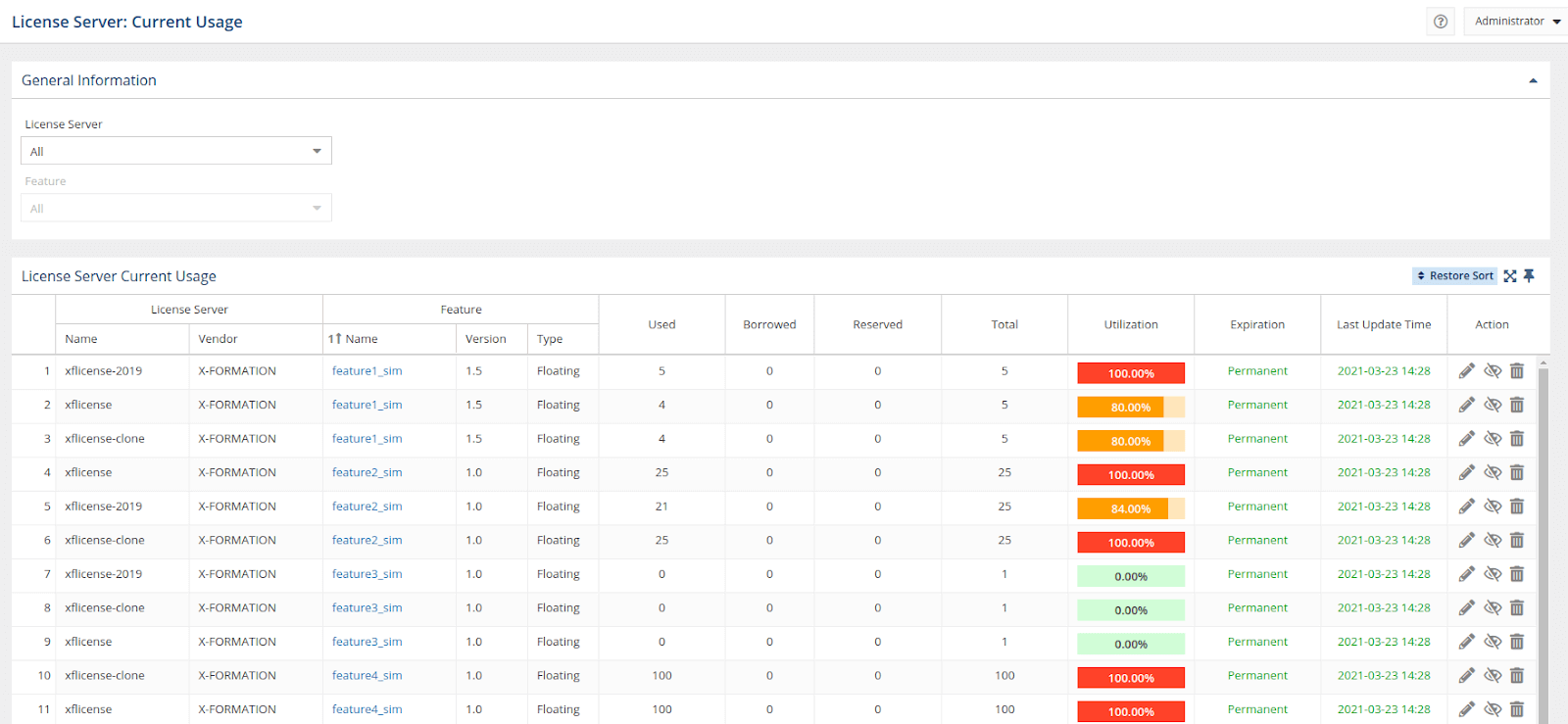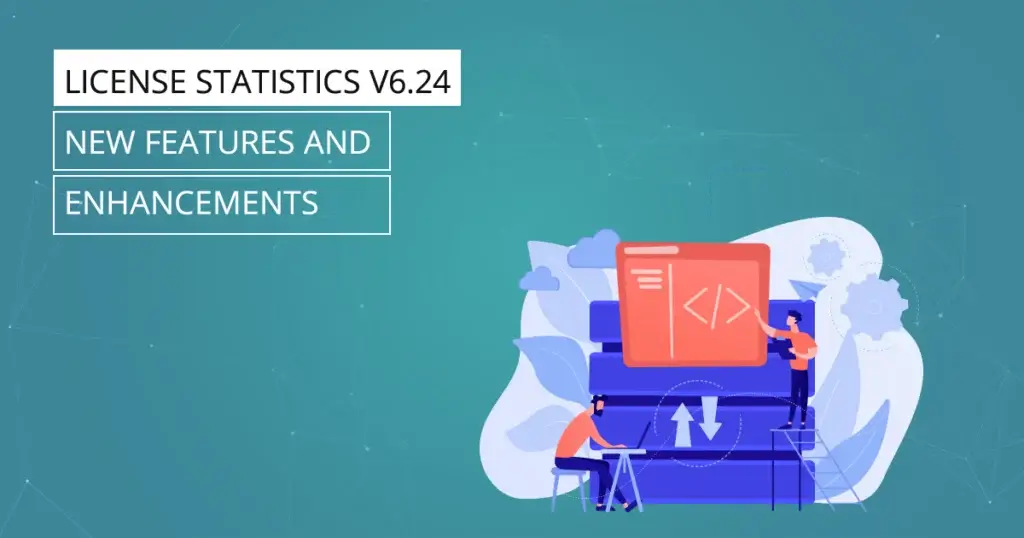First release of License Statistics API v3, enhanced UI responsive design, and ability to control user session length among the new features and enhancements included in License Statistics v6.12.
The License Statistics v6.12 release continues adding new features and enhancements to the administration UI, and brings with it the first release of the latest License Statistics API. New features and enhancements include:
- Support for remote monitoring of CodeMeter Network License Server.
- The ability to control user license session length under Administration.
- First release of License Statistics API v3.
- New and enhanced UI features:
- The ability to maximize content such as grids and charts to take up the full size of the application window.
- The ability to select all license servers and features on the License Servers – Current Usage report.
- Improved UI responsive design.
Before upgrading to License Statistics v6.12, ensure your environment meets the following requirements:
- As of Java JDK v16, the deprecated protocols TLS 1.0 and 1.1 are no longer supported.
- The minimum supported version of MySQL server is v5.7.28.
- License Statistics API v1 was deprecated as of License Statistics v6.8 and is being removed in the current release. Use the stable API v2 instead.
Details on these new features and enhancements are provided below. For complete information on all features, refer to the License Statistics v6.12 Release Notes and associated v6.12 documentation.
Remotely Monitoring CodeMeter License Manager
License Statistics v6.12 now enables you to gather usage statistics on the CodeMeter license manager using remote data sources.
As we learn of new and popularly used license managers, trust us to give you the support you need for them. See the License Statistics documentation for currently supported license managers.
Setting User License Session Length
The ability to set user Session length is now available in License Statistics v6.12. You can set a maximum license session length when you add or edit a user and user authentication is enabled (the default).
Use the “Session length” slider on the User Management page in the Authentication Settings section to set the number of days that the session will last after users log in. The session length defaults to 1 day and has a maximum of 356 days. The session length you set is saved automatically.
See Managing License Statistics Users in the v6.12 documentation for more information.
License Statistics API v3 First Release
The first release of API v3 includes extended reports that allow extended selection of all license servers and features. The following reports are affected:
- Features – Usage History
- Features – Current Usage
- Features – User History
- License Servers – Current Usage
NOTE: We’ve provided this first API v3 release to lay the groundwork for future API features and enhancements. It is still under development and we reserve the right to release breaking changes as the API continues to evolve. For production environments we recommend using the stable API v2 release.
User Interface Enhancements in v6.12
Several new user interface features and enhancements have been added in the License Statistics v6.12 release.
- You can now maximize content such as grids and charts to take up the full size of the application window for a better view.
- Most content can be expanded to take up the entire License Statistics application window by clicking the
expand icon at the upper right corner of the page. Maximizing the content is particularly useful for viewing reports that have a large amount of data, more easily viewing data on a phone or tablet, or setting the view up for a screen capture.
- When you expand content to maximum size, the navigation panel and other content of the page, such as selection controls, will not be visible. To return the page to its normal layout, click the
restore icon at the upper right corner of the page, or press Esc on your keyboard.
- Most content can be expanded to take up the entire License Statistics application window by clicking the
- The ability to select all license servers and features on the License Servers – Current Usage report.
- The License Server and Feature pick lists at the top of the License Servers – Current Usage report now include an “All” option. To see all features for a selected license server, select “All” from the Feature pick list. When you select “All” from the License Server pick list, the Feature selection defaults to “All” as well.
- The License Server and Feature pick lists at the top of the License Servers – Current Usage report now include an “All” option. To see all features for a selected license server, select “All” from the Feature pick list. When you select “All” from the License Server pick list, the Feature selection defaults to “All” as well.
- Improved UI responsive design.
The X-Formation team is devoted to simplifying your license administration tasks through detailed reporting and complete automation of routine tasks – including recapture of idle licenses that would otherwise cost you hundreds of lost productivity hours every month.
As always, please contact support@x-formation.com with your questions. We’ll be delighted to serve you.